
How to Make Minecraft 1.21 Tricky Trials Server
Minecraft releases the new update "Tricky Trials" TODAY, on 13th of June 2024. This post will go over the new features that you should know of before starting your next chapter of Minecraft adventures!

The Tricky Trials update introduces several new features to the beloved game Minecraft. It's important to note that this update doesn't negatively impact the game. However, the game is becoming progressively more challenging with each update. Overcoming these challenges is what keeps the game engaging, even after playing for 15 years. Happy Birthday, Minecraft! :)
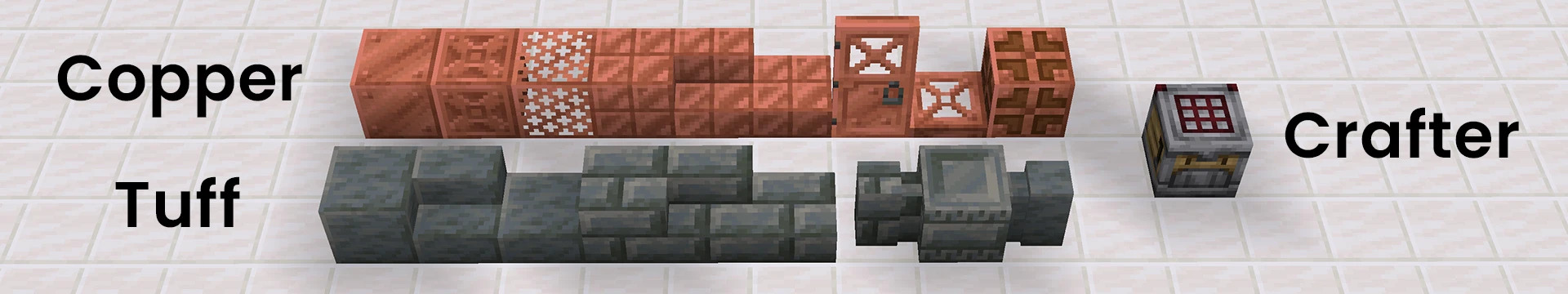
New Blocks
We are presented with a variety of known building blocks made out of new materials - Copper. We can also find Polished Tuff and regular Tuff blocks from the list.
The game-changing block could certainly be Crafter. While some love the auto-crafting feature, others tend to say it removes the needed pain that manual crafting of a huge amount of blocks always presented.

Trial Chamber
From the new structure Trial Chambers you'll find the new spawners - Omnious Trial Spawner and Trial Spawner. But if you go looking for these, watch out for new mobs called Breeze and Bogged! While Breeze is only found in the Trial Chambers, Bogged can be in the wild. Once you defeat the waves of mobs in the Trial Chambers, you will get the Trial Key. This can be used to open the Vault and get some loot!

Items
While we all love the good old Minecraft music discs, you will find new rhythms - Creator and Precipice.
You can paint your walls with 20 New Paintings and color your armour with new Smithing Templates - Bolt Armour Trim and Flow Armour Trim. To add some patterns to your banners, find Flow Pattern and Custer Pattern.
Can't also forget about the new potions - Potion of Infestation, Potion of Oozing, Potion of Weaving and Potion of Wind Charging. And the three new enchantment options - Breach, Density and Wind Burst.
How to Set Up and Play Minecraft 1.21 with Your Friends
I already have a WiseHosting Minecraft server
Then you are almost ready! Open your Game Panel and log in. Go to the Version tab, choose the Vanilla 1.21 from the list. Click Install, and play!
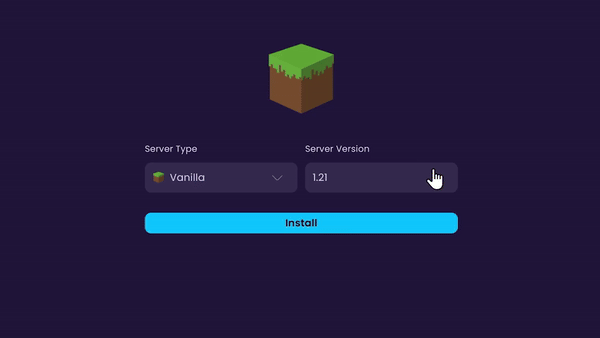
I don't have a server yet :(
Don't worry! Setting up your Minecraft server through WiseHosting is quick and easy. Just visit our homepage, select a server package (we recommend 4GB of RAM or more for the latest updates) and choose the location. Customize options like disk space and backup amount, enter your payment details, and you're good to go! You'll have access to a powerful Game Panel. Share the server IP with your friends and embark on your next big adventure! Here's a 25% discount code for the first month to get you started:

A detailed video about everything new in Minecraft 1.21 - Tricky Trials
If you have any questions, feel free to contact our Support Team by opening a Support Ticket! You can do that easily through your Client Area.

